|
 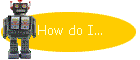 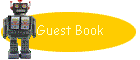  
Databases A
database is a collection of data that is specially organized for quick searching
and retrieval by a computer. A database consists of a file
or of a set of files. Then the data in these can be broken down in to records,
each of which can consist of one or more fields,
a field is a single piece of data, for example, someone's name. To
create a database
 |
First
go on to Microsoft Access |
 |
Click on
'Blank Access Database' |
 |
Then give
the database on an appropriate name. |
 |
Enter in all
the information: the field name, data type eg. text, number, Yes/No etc. |
 |
At the
bottom of the page, change the information to suit the size of the fields
that you want. |
 |
Save. |
 |
Then, below
the tool bar, under 'File' click on 'Datasheet View' |
 |
The database
will come up on the screen with all the information that you added on. |
 |
And you're
FINISHED! |

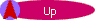
|
